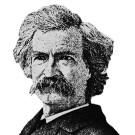MediaWiki:Medik.css
Appearance
Note: After publishing, you may have to bypass your browser's cache to see the changes.
- Firefox / Safari: Hold Shift while clicking Reload, or press either Ctrl-F5 or Ctrl-R (⌘-R on a Mac)
- Google Chrome: Press Ctrl-Shift-R (⌘-Shift-R on a Mac)
- Edge: Hold Ctrl while clicking Refresh, or press Ctrl-F5.
/* All CSS here will be loaded for users of the Medik skin */
#mw-navigation {
background-color: #d5f5e3;
}
#mw-navigation a.nav-link.disabled {
font-weight: normal;
font-size: 1.2em;
}
#mw-navigation a {
color: #444;
}