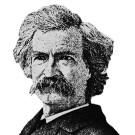Arbeiten mit DPL3
Basics of DynamicPageList3 (23.07.2025)
DynamicPageList3 generates lists of pages, page properties (metadata), and/or template parameter values, for display in other articles.
Manual: https://dpl3.wikitide.org/wiki/Main_Page
There are different parameters to structure which pages are included, what content from these pages is included, and how the output is formatted.
Inclusion Criteria: Page Selection
DPL3 needs criteria for what to include in the list it generates. Some possible choices are:
- category OR notcategory
- (category=Illustration)
- namespace
- (namespace=Template)
- links
- (linksfrom=Projektseite)
- (linksto=Arbeiten mit DPL3)
- use of templates
- (uses=Template:ImageMetadata)
- title (Select one single page by its (namespace and) title, requires additional parameters)
- title=Projektseite |include=#Temporäre Hilfe-Seiten
- contents
Restricting the output to a certain number of results can be done with "count" (count=2).
Example
The example can be changed to see how the different parameters work in real time (using the Preview all changes can be observed while working on the parser function).
Result of the function call:
- File:Hf 1885 kmb ch001 ill1.jpg
- File:Hf 1885 kmb ch001 ill2.jpg
- File:Hf 1885 kmb ch001 ill3.jpg
- File:Hf 1885 kmb ch001 ill4.jpg
Inclusion Criteria: Output Volume
The default list view only includes the page name as a link in a basic list format (unordered list). Other data can be included from each page to:
- Specify a header/footer to show when results are found or not found
- Show the number of articles in the result set
- Add metadata (size, author, last edited by, date of last change, etc.) to the output (not discussed below, refer to the manual)
- Include contents from articles (text, template variables, etc.)
- Cut off the articles' content at a certain length
Some possible parameters are:
- resultsheader / oneresultheader / noresultheader
- resultsfooter / onersultfooter / noresultfooter
- (resultsheader = There are %PAGES% entries.)
- include
- (include=*)
- (include=%0[200])
- (include={ImageMetadata}:work-title:year:%PAGE%)
Example
The example can be changed to see how the different parameters work in real time (using the Preview all changes can be observed while working on the parser function). Some include statements only make sense in combination with specific page selection criteria.
Result of the function call:
There are 4 entries.
- File:Hf 1885 kmb ch001 ill1.jpgAdventures of Huckleberry Finn |1885 |:File:Hf 1885 kmb ch001 ill1.jpg
- File:Hf 1885 kmb ch001 ill2.jpgAdventures of Huckleberry Finn |1885 |:File:Hf 1885 kmb ch001 ill2.jpg
- File:Hf 1885 kmb ch001 ill3.jpgAdventures of Huckleberry Finn |1885 |:File:Hf 1885 kmb ch001 ill3.jpg
- File:Hf 1885 kmb ch001 ill4.jpgAdventures of Huckleberry Finn |1885 |:File:Hf 1885 kmb ch001 ill4.jpg
Output Format
The Basic output format of DPL3 functions is a list. Without styling, additional text that is included via Output Volume appears directly next to the page name link.
There are some predefined styling options with many options for adjustment. Basic formatting includes the "mode" parameter:
- (mode=unordered) (default)
- (mode=ordered)
- (mode=none)
- (mode=inline)
- add (inlinetext= • )
- (mode=category) (requires "ordermethod" with one of the values: title; titlewithoutnamespace; category,title; or user,title).
- (mode=userformat)
OR the "table" parameter:
- (include={ImageMetadata}:work-title:year |table=class="wikitable imageTable", Image, Work Title, Year)
Example
The example can be changed to see how the different parameters work in real time (using the Preview all changes can be observed while working on the parser function). Some include statements only make sense in combination with specific page selection criteria.
Result of the function call:
| Image | Work Title | Year |
|---|---|---|
| Hf 1885 kmb ch001 ill1.jpg | Adventures of Huckleberry Finn | 1885 |
| Hf 1885 kmb ch001 ill2.jpg | Adventures of Huckleberry Finn | 1885 |
| Hf 1885 kmb ch001 ill3.jpg | Adventures of Huckleberry Finn | 1885 |
| Hf 1885 kmb ch001 ill4.jpg | Adventures of Huckleberry Finn | 1885 |
Userformat Output
"Userformat" mode makes the output fully flexible, enabling formatting with wikitext and supported html elements. This mode has a system of three tags which are used to enclose (a) the whole output, (b) each item, (c) each transcluded section of an item.
Example
The example can be changed to see how the different parameters work in real time (using the Preview all changes can be observed while working on the parser function). Some include statements only make sense in combination with specific page selection criteria.
Result of the function call:
| Image | Work Title | Year |
|---|---|---|
| Hf 1885 kmb ch001 ill1.jpg | Adventures of Huckleberry Finn | 1885 |
| Hf 1885 kmb ch001 ill2.jpg | Adventures of Huckleberry Finn | 1885 |
| Hf 1885 kmb ch001 ill3.jpg | Adventures of Huckleberry Finn | 1885 |
| Hf 1885 kmb ch001 ill4.jpg | Adventures of Huckleberry Finn | 1885 |